Layers, Layers, Layers
Drawing an improvised hand-drawn animation.
I find myself needing a detox from screen based work more and more. My freelance assignments often require efficiency, well organized files, and thoroughly thought out timelines…which can get:
So how do I find balance between the computer and my drafting table? I try to do stuff like this (emphasis on the try):
So today, if you will, I’d like to show you how I made this animation. I’ll take you through the full project from paper to screen and the thoughts this process provoked.
The Materials
I did my best to make this loop while relying on instinct. To do this, I set up a piece of blue graph paper on my drafting table. I drew out a 20 frame grid and left it there with a few different materials strewn about. Throughout my work day, I would return to the desk and add more layers in 1-2 minute increments. The speed of each additional layer was important because I didn’t want to pressure myself to create anything finished.
Micron pens have been my go to material for the past 4-5 years. My mind-hand connection is communicated best through a micron (03-05). So I started with the pen, drawing a line twisted and untwisting itself. This was an ambitious start.
I then took one of my “ohuhu” markers and drew the green box around it all, opening and closing.
From there I had plenty of elements to react to, creating additional color layers that responded to the twisting of the line and the shrinking of the box.
Reluctant Computing
After scanning the drawing at 600DPI, I brought the png file into After Effects.
I placed the scan into a square composition and attached it to a “null object.” A null object in After Effects is basically an empty layer that you can attach elements too and then animate. It’s like holding up a giant magnet and picking what is attracted to it. The attached elements will be controlled by one animated layer, versus multiple.
I re-named the null object and created a “hold frame” for every drawing in the animation. As you see in the screen recording above, I used the holdframes on the null object to move the drawings in front of the camera at 8 frames per second (keyframe every 3 frames, 24 divided by 3 is 8).
After getting the sequence down, I put an “adjustment layer” over the composition. This allowed me to edit properties like “hue and saturation” and “color balance,” to really dial up the real world colors and textures in the drawing.
To Conclude
In my humble opinion, I believe we are going to see an increased hunger for analog methods in our visual media. We see this already with developers selling marker-like digital brushes, with artists using pen plotters, and risograph printed animations being featured in editorial publications. While there is a digital element to all of this, the increasing visual association of the hand-drawn is notable.
To me, this is a response to the AI slop that a purely commerce-based mindset encourages. As the slop market grows, so does the artistic response. Through my little hand-drawn experiments, I hope to be a small ingredient in the slop antidote.








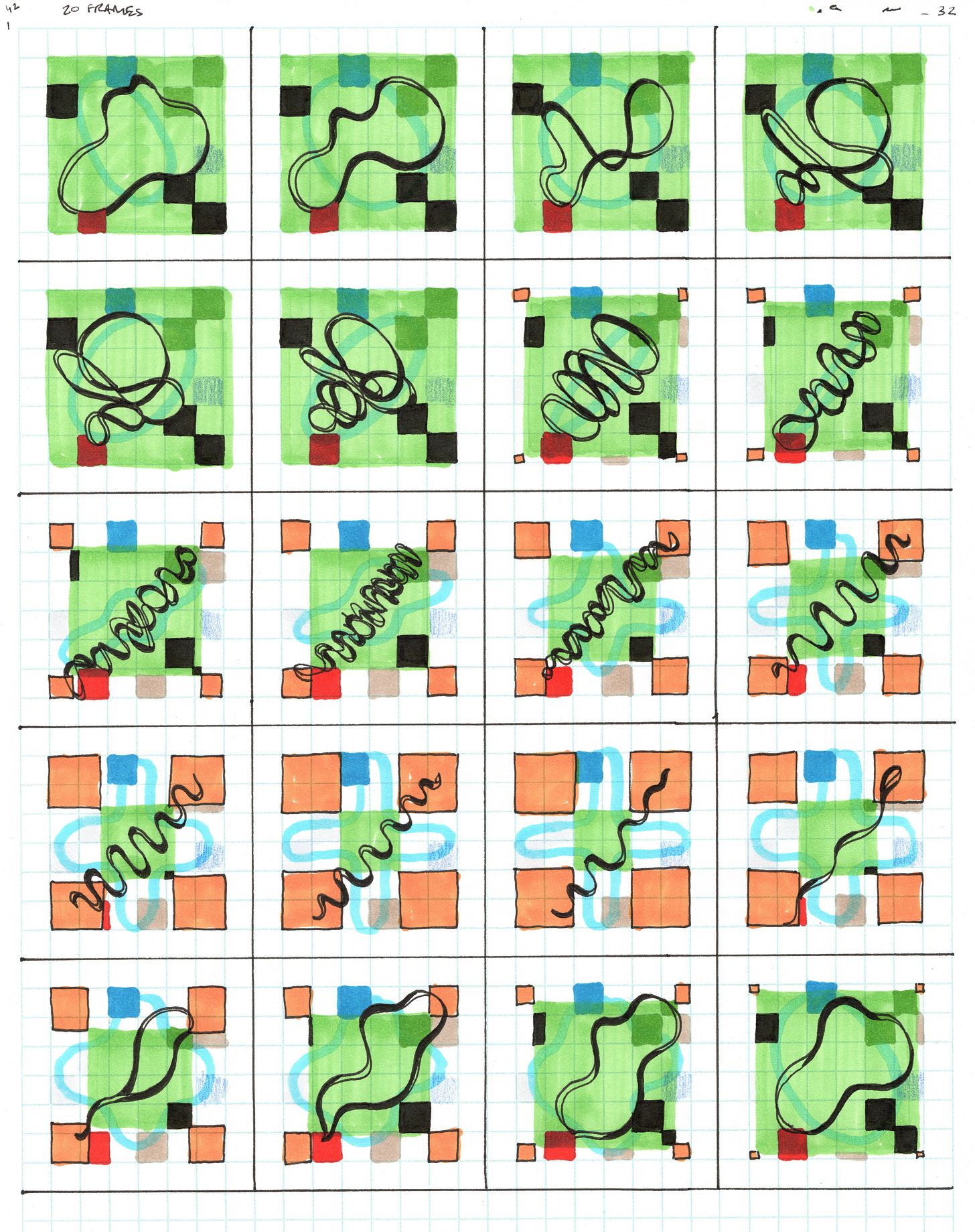

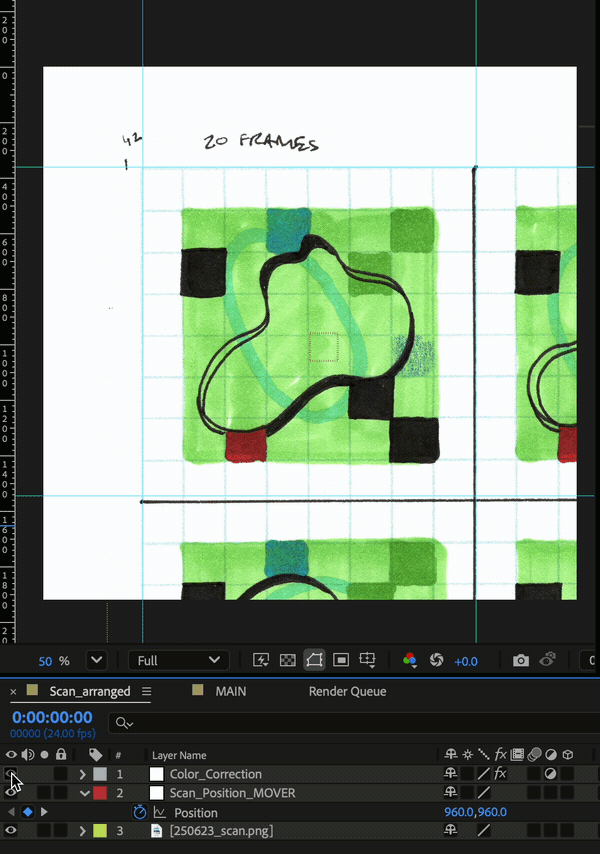

..."a small ingredient in the slop antidote."
Marvellous!
A great post.
Very helpful and inspiring. Makes me want to make my own, really apreciate your posts